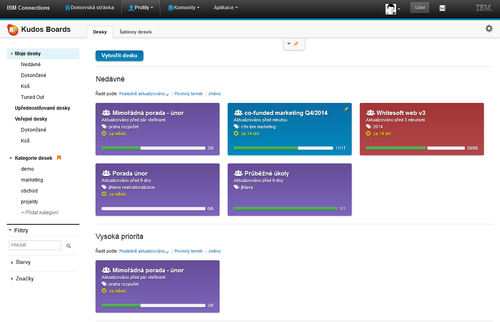Kudos Boards 1.2 - Linked Boards,To Do Progress,Board Templates & more...
 Friday, January 16, 2015 at 11:59AM
Friday, January 16, 2015 at 11:59AM During the bustling time of the Xmas and New Year period the Kudos team were busy putting the finishing touches on our latest release of Kudos Boards for IBM Connections. It is a great release incorporating some new ideas and feedback from our clients around the globe. We are at a point now with Kudos Boards of not just focusing on making Connections Activities more intuitive and productive for users, but also focusing on creating additional features and capabilities that make Activities really rock.
I have recorded the following quick video to demonstrate just a few of the new features and I will also grab a few screenshots below.
Link Cards to Board
One of the challenges with Activities is that sometimes a single Task can be a full project in themselves. Often it is the case that not everyone in the Activity needs to see all of this detail and just want to know about the overall task being done. Do you have tasks that are really a project in themselves? Now you can manage that To-Do in a whole other Board. Simply create a 'Board' type card, and either create a new board or select an existing board. The To Do Card is still on the Original Board however you can also link directly to the more detailed Linked or Associated Board to drill down into the specifics of that task. Very cool!
Tile Progress bars (complete, overdue, incomplete)
Have a lot of Activities. Want to see a snap shot of the progress across them all? See at a glance your progress through all your Boards, and whether any items are overdue! Hover on the bars to see the overview for the status of y our tasks.
Update window title based on page
Have multiple Kudos Boards tabs open? Finding it hard to keep track what is what? Now you can easily distinguish between different Board tabs you have open.
Added Multilingual Support
With our clients coming from all around the world multilingual support is important of course. When we first built Kudos Boards we did so in a manner to support different languages and we have finished this off. The first alternate language thanks to our great partner Whitesoft is Czech.
So if you would like to check out the new features or have a trial contact us via the Kudos web site. We would also love to hear your ideas on how else we can improve Kudos Boards and IBM Connections Activities. Last of all we will be exhibiting at IBM ConnectED 2015 in a week so come by have a look. Oh and don't forget you can win a Sonos PLAY:1!
 IBM Connections,
IBM Connections,  KudosBoards in
KudosBoards in  Annoucements
Annoucements